LESSON 1: What is Information and Communications Technology (ICT)?
GOAL: At the end
of the 2-week period, you will be able
to independently compose an insightful reflection paper on the nature of ICT in
the context of your lives, society, and
chosen professional (i.e. Arts, Technical Vocational , Sports, and Academic Tracks)
Take a quick look at the page containing the
Glossary of Terms to get a glimpse of
what ICT and related concepts are.
What do these
mean to you?
So do you think you are ready for the
Networked World? Or better yet, is your community ready for the Networked
World?
Search anything about Information and
Communications Technology (ICT) or
digital tools that interest you. Find out
the latest about them or something similar to them that you have you
used so far. Be ready to share them in class using traditional learning tools,
e.g. pen and paper, or via ICT tools, e.g. online.
Your search, ideally done online, should take you on an exploration about:
1. The current state of ICT tools (i.e., Web 2.0, 3.0, convergent
technologies, social, mobile, and assistive media).
2. Online
systems, functions, and platforms
CHALLENGE
QUESTION: A survey called “Networked World Readiness”
contains 5 categories, namely: Access,
Learning, Society, Economy, Policy. Which category is most important to you?
As you continue your work using this Student
Reader, you may realize that digital tools, such as those appearing in the
following image would give you an idea of the range of possibilities to discover, disclose, connect, and co-create, in a Networked World.
How many of the items or icons in the image above are you familiar
with? Which ones are you unfamiliar with?
Whatever your answer, take a closer look at the Trivia/Glossary of Terms.
The list contains some key phrases that characterize the ICT tools that, when
used properly, can empower users to make
positive social change.
TRIVIA/GLOSSARY
OF TERMS
- Assistive Media - a
component under Assistive technology (AT),
which is a generic term used to refer to a group
of software or hardware devices by which people with disabilities can
access computers. Assistive Media is also a name of a company: “the Internet's first audio solution for persons with
print reading/access barriers. The audio recordings of the literary works
produced by Assistive Media are now easily accessible, on-demand, to the
ever growing number of persons with disabilities who now use the
Internet.”
- Collaborative platforms - “is a category
of business software that adds broad social networking capabilities to
work processes.”
- Convergent Technologies - an extension of the term convergence
which means a “coming together of two or more disparate disciplines or
technologies. For example, the so-called fax revolution was produced by a
convergence of telecommunications technology, optical scanning technology,
and printing technology.” Convergent Technologies also refers to an American computer company formed by a
small group of people who left Intel Corporation and Xerox PARC in 1979
- Information and Communications Technology
(ICT) - ICT
(information and communications technology - or technologies) is an
umbrella term that includes any communication device or application,
encompassing: radio, television, cellular phones, computer and network
hardware and software, satellite systems and so on, as well as the various
services and applications associated with them, such as videoconferencing
and distance learning. ICTs are often spoken of in a particular context,
such as ICTs in education, health care, or libraries. The term is somewhat
more common outside of the United States. It may also be defined as
Information and Communication Technologies (ICT or ICTs) are digital forms
of communication including tools available on the Internet, such as
blogging and email, as well as computer software, such as Microsoft
PowerPoint and Word[1]
- Mobile Media - This refers to “media devices
such as mobile phones and Personal Digital Assistants (PDA’s) were the
primary source of portable media from which we could obtain information
and communicate with one another. More recently, the smartphone (which has
combined many features of the cell phone with the PDA) has rendered the
PDA next to obsolete.[3] The growth of new mobile media as a true force in society was
marked by smartphone sales outpacing personal computer sales in 2011.”
- Online systems - Are online versions
of information systems which is “ the process of
and tools for storing, managing, using and gathering of data and
communications in an organization. An example of information systems are
tools for sending out communications and storing files in a business.”
- Social Media - “are computer-mediated tools that allow people or companies to create, share, or exchange information, career interests, ideas, and pictures/videos in virtual communities and networks.”
- Web 2.0 - “describes World Wide Web sites that emphasize user-generated content, usability, and interoperability. The term was popularized by Tim O'Reilly and Dale Dougherty at the O'Reilly Media Web 2.0 Conference in late 2004, though it was coined by Darcy DiNucci in 1999.”
- Web 3.0 - “a phrase coined by John Markoff of the New York Times in 2006, refers to a supposed third generation of Internet-based services that collectively comprise what might be called ‘the intelligent Web’ — such as those using semantic web, microformats, natural language search, data-mining, machine learning, recommendation agents, and artificial intelligence technologies — which emphasize machine-facilitated understanding of information in order to provide a more productive and intuitive user experience.
ACTIVITY:
1. Explore on how to make Prezi presentation via this link: (Ctrl+click) https://www.pbslearningmedia.org/resource/07b70ccd-c163-43d8-8281-ded6aeee6ec4/how-to-make-a-prezi/?#.Wx7x9kiFPIV
2. Using Prezi, create a presentation that:
- Compares and contrasts terms in the Glossary.
- Presents your insight in 300 words[2].
Sources: EMPOWERMENT TECHNOLOGIES: Student Reader for Senior High School by Joel C. Yuvienco
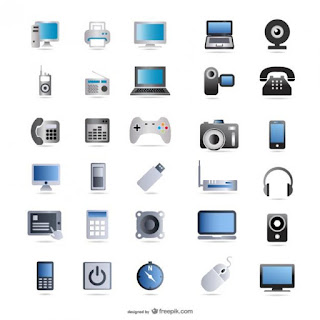

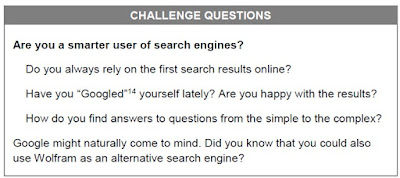
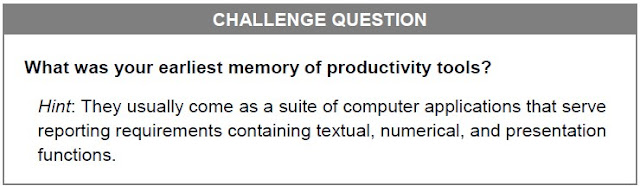
Mga Komento
Mag-post ng isang Komento