Lesson 4-Developing ICT content for specific purposes
The use of advanced tools and techniques found in common productivity and application software in developing ICT content for specific professional tracks.
GOAL
At the end of the 2-week period, you will be able to independently apply advanced productivity tools to create or develop ICT content for use in specific professional tracks. These may be in the form of, but not limited to:
1. Calculating spreadsheet of athletic statistics (Sports);
2. Layouting the catalogue of creative works (Arts);
3. Materials/ingredients projections for batches of baked goods (Tech Voc);
4. Letterhead/business card designs (Business/ Academic) that are useful for your academic and chosen career.
Three basic functions of digital tools are generally combined to support decisions in business or management, and in communication contexts. These 3 basic tools support writing, numeracy and presentation skills.
In earlier ICT-related courses or academic subjects, these tools find expression in essays, book reports, and newsletters, as well as in presentation of ideas contained in a deck of digital slides.
To help you build on your prior skills using those productivity tools, you shall explore them separately and work towards combining them in a given technology-enabled scenario.
Following is a screenshot of LibreOffice, a Free and Open Source Productivity Suite, which matches and perhaps could even exceed the overall features, advantages, and benefits of their paid counterpart:
The prescribed tools and techniques are listed below in the context of situational use-cases along with the respective resources:
The following are key glossary of terms and links to related tools and techniques for advanced users of productivity applications.
TRIVIA/ADVANCED PRODUCTIVITY TIPS
1. Mail merging means to plug data from an address table into form letters, e-mail messages, envelopes, address labels, or a directory (Example: a parent list or product catalog, for example).
2. Hyperlinks - “Hyperlinks are objects inside an electronic document that include the location of another object. Hyperlinks use the hypertext transfer protocol, the same protocol that drives connections on the World Wide Web, to electronically point users to documents and files stored in another location. When a user clicks on a hyperlink, the computer uses the information in the link to locate and load the external resource.”
3. Free and Proprietary Software | Feature Comparison: LibreOffice - Microsoft Office, available here:
https://wiki.documentfoundation.org/Feature_Comparison:_LibreOffice_-_Microsoft_Office and here: https://goo.gl/4tUz7x
ACTIVITY:
Using your gmail account, e-mail your submitted spreadsheet to my e-mail address: dennisjaycalang@gmail.com
GOAL
At the end of the 2-week period, you will be able to independently apply advanced productivity tools to create or develop ICT content for use in specific professional tracks. These may be in the form of, but not limited to:
1. Calculating spreadsheet of athletic statistics (Sports);
2. Layouting the catalogue of creative works (Arts);
3. Materials/ingredients projections for batches of baked goods (Tech Voc);
4. Letterhead/business card designs (Business/ Academic) that are useful for your academic and chosen career.
Three basic functions of digital tools are generally combined to support decisions in business or management, and in communication contexts. These 3 basic tools support writing, numeracy and presentation skills.
In earlier ICT-related courses or academic subjects, these tools find expression in essays, book reports, and newsletters, as well as in presentation of ideas contained in a deck of digital slides.
To help you build on your prior skills using those productivity tools, you shall explore them separately and work towards combining them in a given technology-enabled scenario.
Following is a screenshot of LibreOffice, a Free and Open Source Productivity Suite, which matches and perhaps could even exceed the overall features, advantages, and benefits of their paid counterpart:
The prescribed tools and techniques are listed below in the context of situational use-cases along with the respective resources:
The following are key glossary of terms and links to related tools and techniques for advanced users of productivity applications.
TRIVIA/ADVANCED PRODUCTIVITY TIPS
1. Mail merging means to plug data from an address table into form letters, e-mail messages, envelopes, address labels, or a directory (Example: a parent list or product catalog, for example).
2. Hyperlinks - “Hyperlinks are objects inside an electronic document that include the location of another object. Hyperlinks use the hypertext transfer protocol, the same protocol that drives connections on the World Wide Web, to electronically point users to documents and files stored in another location. When a user clicks on a hyperlink, the computer uses the information in the link to locate and load the external resource.”
3. Free and Proprietary Software | Feature Comparison: LibreOffice - Microsoft Office, available here:
https://wiki.documentfoundation.org/Feature_Comparison:_LibreOffice_-_Microsoft_Office and here: https://goo.gl/4tUz7x
ACTIVITY:
Using your gmail account, e-mail your submitted spreadsheet to my e-mail address: dennisjaycalang@gmail.com
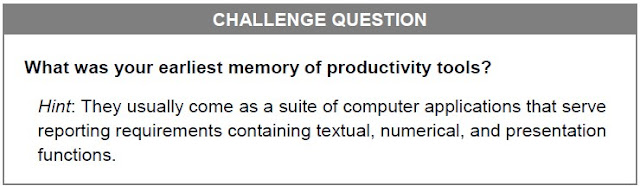




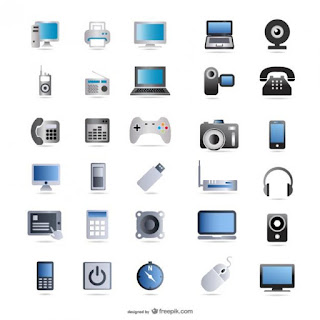
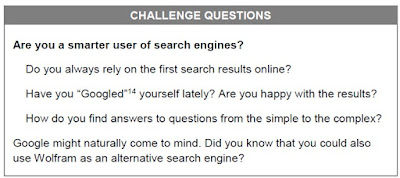
Mga Komento
Mag-post ng isang Komento