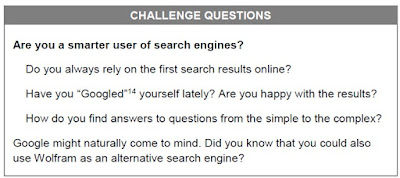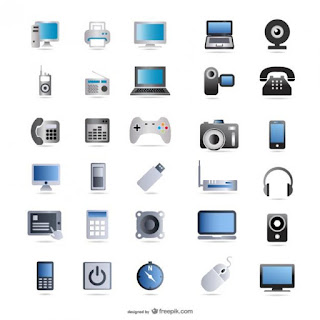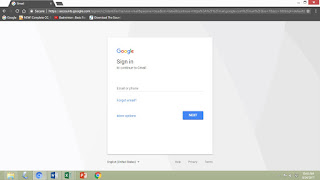Lesson 4-Developing ICT content for specific purposes
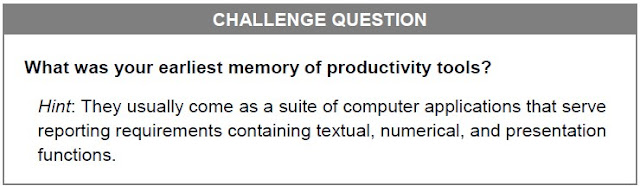
The use of advanced tools and techniques found in common productivity and application software in developing ICT content for specific professional tracks. GOAL At the end of the 2-week period, you will be able to independently apply advanced productivity tools to create or develop ICT content for use in specific professional tracks. These may be in the form of, but not limited to: 1. Calculating spreadsheet of athletic statistics (Sports); 2. Layouting the catalogue of creative works (Arts); 3. Materials/ingredients projections for batches of baked goods (Tech Voc); 4. Letterhead/business card designs (Business/ Academic) that are useful for your academic and chosen career. Three basic functions of digital tools are generally combined to support decisions in business or management, and in communication contexts. These 3 basic tools support writing, numeracy and presentation skills. In earlier ICT-related courses or academic subjects, these tools find expression in essays,...